Display WooCommerce Featured Products
Overview
Setting featured products is critical for your WooCommerce store by allowing you to display products that are either your top sellers, the focus of your business, or may be a new offering. Either way, WooCommerce provides this functionality out of the box. This recipe will go through how to set a product as a "featured product" and display those products anywhere in your theme.
Step 1: Setting a Product as a Featured Product
To set a product as a featured product, click the Star icon (shown below) on the product listing page.
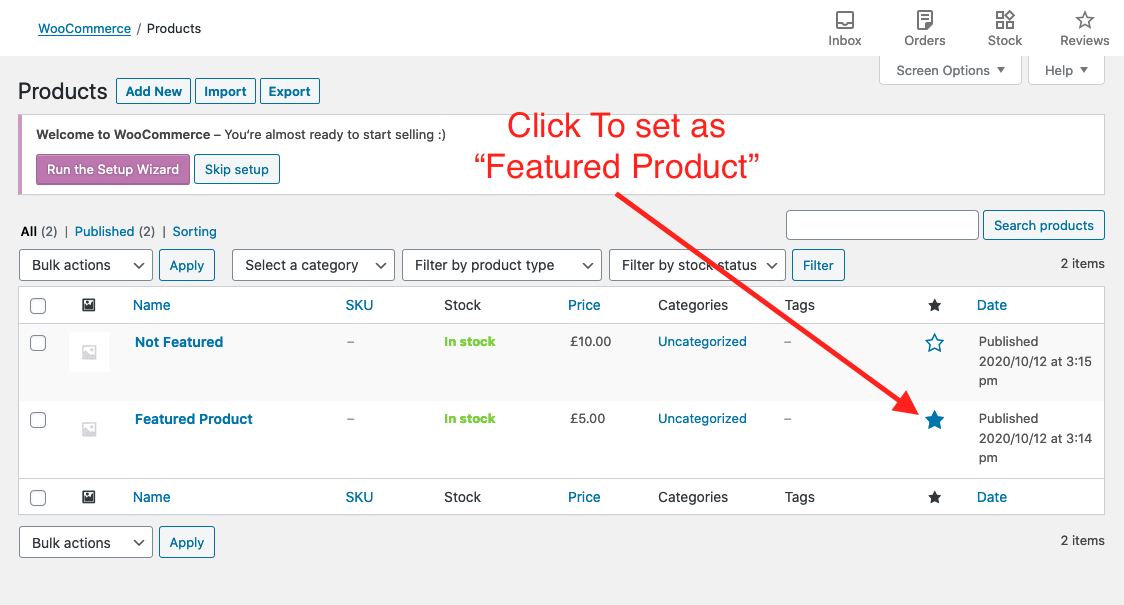
Step 2: Create Query to Grab Featured WooCommerce Products
You can grab featured products using a simple WP Query to grab only the featured products. This can be placed in any theme template where you want to display these products:
$args = array(
'posts_per_page' => -1, // Grabs all of the featured products. Limit if needed
'post_type' => 'product', // Ensures the post type is a product
'post_status' => 'publish', // Ensures the product is published
'tax_query' => array(
array(
'taxonomy' => 'product_visibility', // Does a meta query on product visibility
'field' => 'name',
'terms' => 'featured', // Makes sure we grab all products flagged as featured
'operator' => 'IN',
),
)
);
$featuredProducts = new WP_Query( $args );
Step 3: Display Featured Products
Place this in your template file where you want to display your featured products. Within the loop you have access to a post object now that you can call all of your post methods on.
while( $featuredProducts->have_posts() ){
$featuredProducts->the_post();
}
Usage Ideas
- Displaying a featured product grid